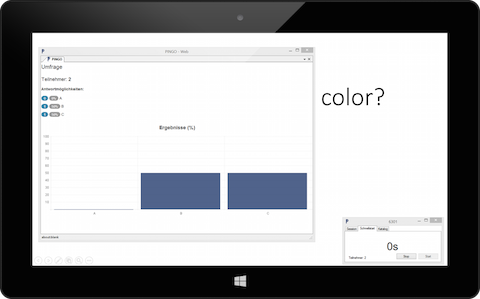How it works
1 Ask a question

2 The audience responds

3 View results

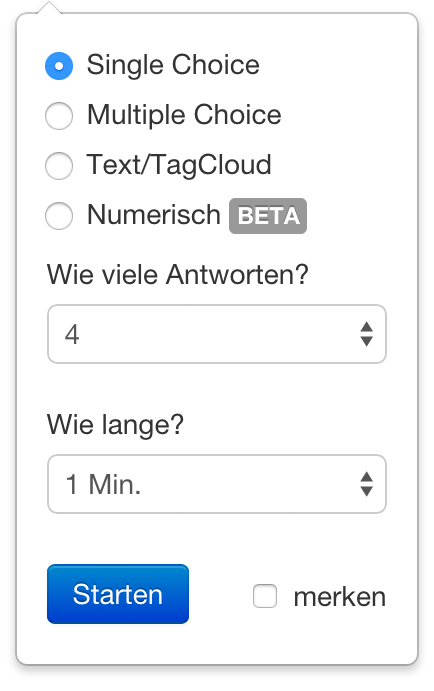
Step 1: Start a Quick-Session
Create a poll without any preparation
With PINGO’s quick sessions, it is easy to create a poll on-the-fly during your talk. However, you are also able to prepare questions in advance and load them in your sessions. Sessions have a unique 6-digit ID which works as an access code, so you can use the same session more than once and attendees can use the same access code everytime. Use our question catalogue to share questions with your colleagues or make them public so everybody can copy them into their own catalogue.
Any question type you can imagine
With multiple-choice, single-choice, tagcloud, and numeric questions, PINGO is a fully featured poll-application.



Step 2: The audience responds
Everybody with a smartphone, tablet or computer can take part
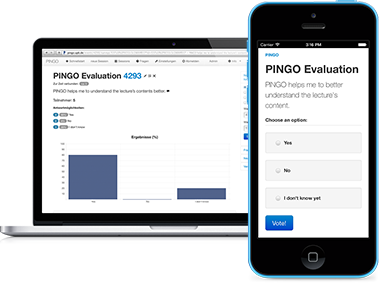
Anybody with a smartphone, tablet or computer can take part. There is no sign up required to place a vote. If you want to compare results, you can easily ask questions again.
Step 3: View the results
In your browser or in your PowerPoint
Results can be viewed as charts, tables or wordclouds. Enable fullscreen mode to make your results shine on big projector walls. Results can also be shown as an overlay over your slides with our Remote App.